Your serial number will be sent to you by e-mail from our e-sales partner Cleverbridge GmbH after your purchase. You will find the serial number in the invoice or delivery e-mail.
If you use MAXQDA, you will find the serial number in the license status of MAXQDA. When you start MAXQDA, simply click on the blue (i)-icon. Alternatively, you can find the license status at the bottom left of the program when you open the question mark menu.
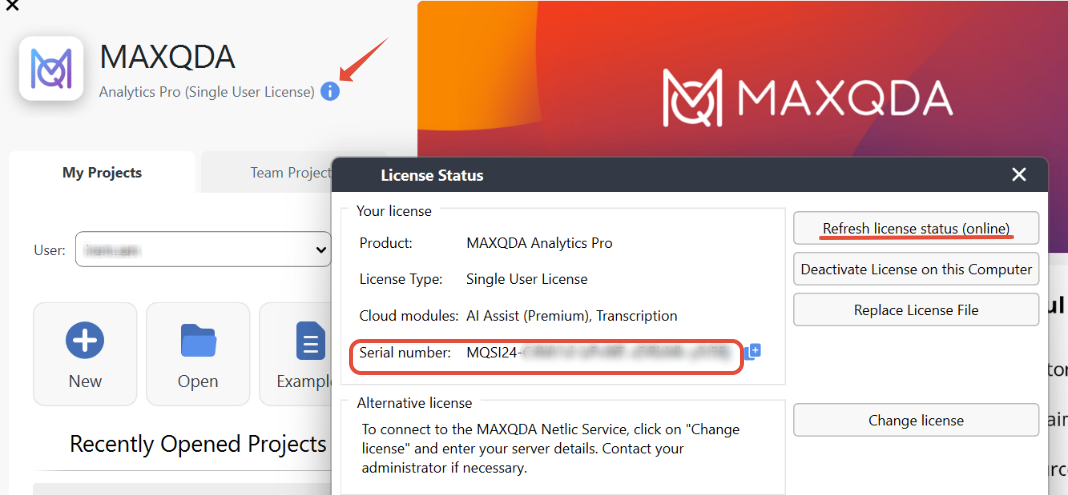
The serial number is only displayed for single-user and student licenses. If you are using a network license, free-floating or campus license, only the person responsible will know the serial number.
Was this article helpful?
That’s Great!
Thank you for your feedback
Sorry! We couldn't be helpful
Thank you for your feedback
Feedback sent
We appreciate your effort and will try to fix the article